How Do I Download My Order?
All our products are digital so it can be a bit confusing as to how you download your order.
Mark Baker
Last Update há 3 anos
**If you have bought a digital product from our website and have not received an email with your download link, please check your spam folder**
We sell our digital products via two third party providers - Easy Digital Products and Single Music. These third party providers are known as apps on the Shopify platform. They help us spread the Christmas joy all year round and make it super easy for us to share our music with you and so many more around the world.
If you purchase a video download song, you will be interacting with Easy Digital Products. If you purchase an album or a single song you will be interacting with Single Music. If you purchase both, you will be interacting with both. Your email provider may think we are sending spam and place your order emails in your spam or junk folder. If you do not receive your order emails please check your spam or junk folders.
When you place an order for a digital product you will receive two emails; a confirmation email from our store and a confirmation email from either or both our third party providers.
When Purchasing a Video Song Download:
1. Once you place your order you will receive the below emails:
- a confirmation email from our shop
- a confirmation email with your download from Easy Digital Products. This will look like the screenshot below.
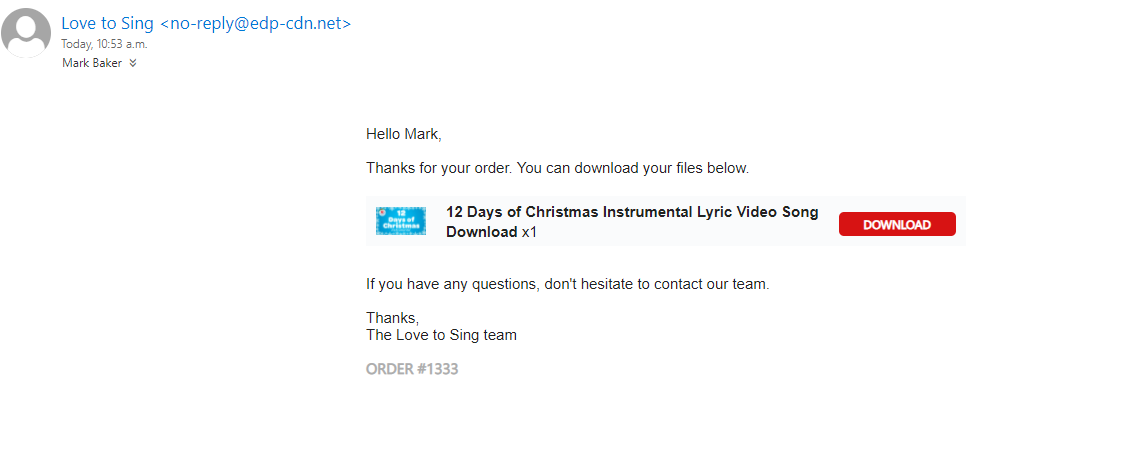
2. Click the red DOWNLOAD button. This will begin the download process automatically on to your device.
3. Enjoy!
When Purchasing an Album or Single Song:
1. Once you place your order you will receive the below emails:
- a confirmation email from our shop
- a confirmation email with your download from Single Music. This will look like the screenshot below.
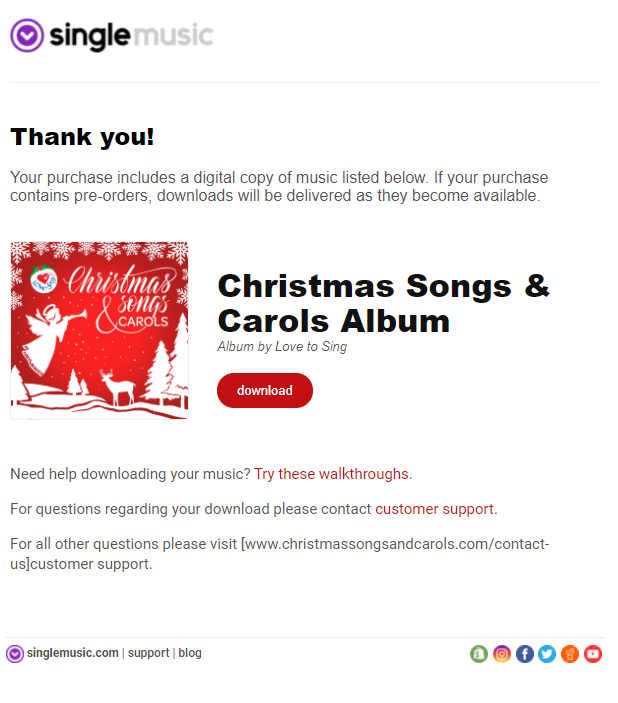
2. Click the red download button. This will open your unique download link in your browser, which will look like the below screenshot.
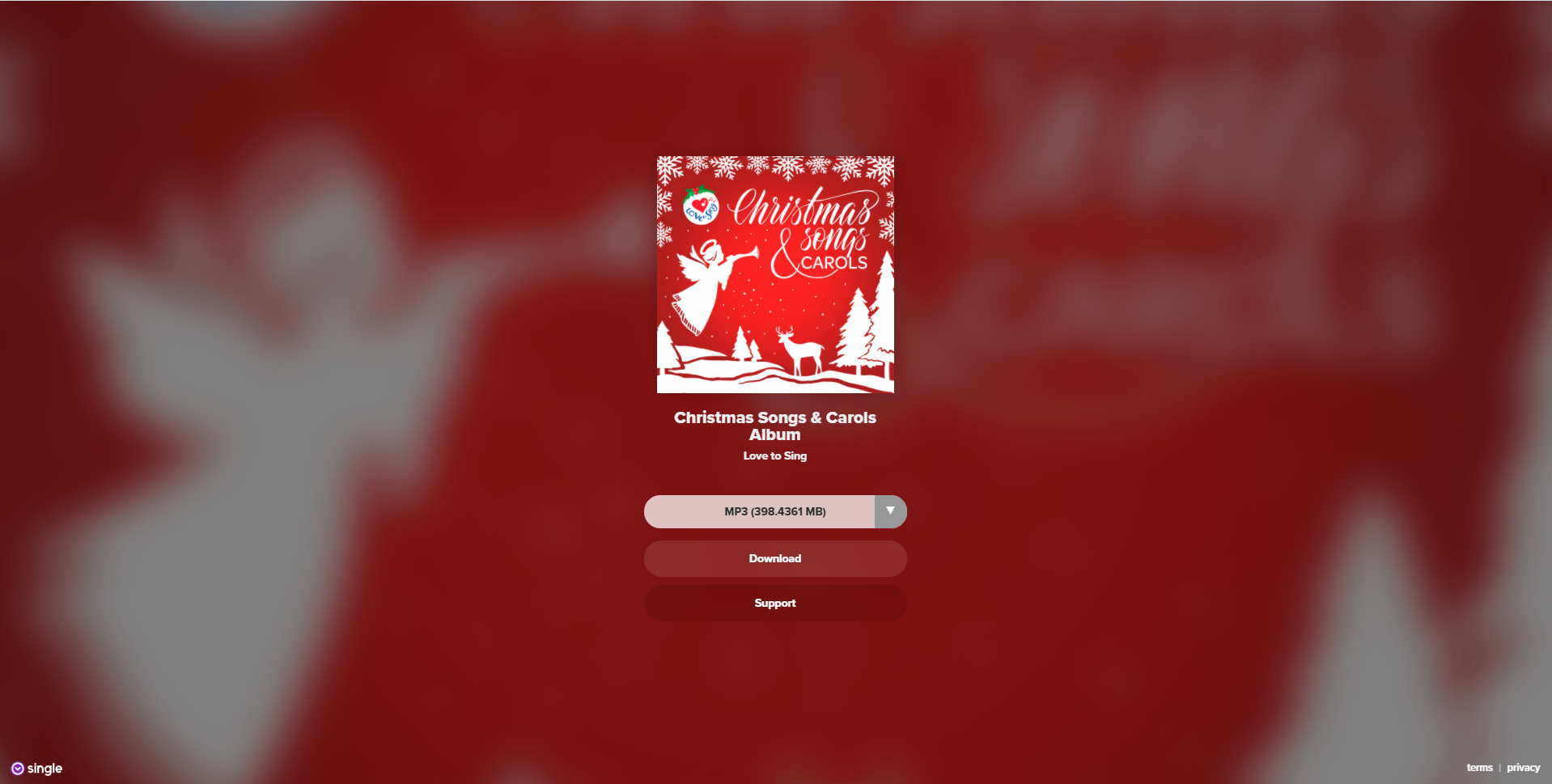
3. Select which audio format you wish to download in. Click the Download button and this will begin the download process automatically on to your device.
4. Enjoy!
If you still need some help, don't hesitate to send us a message!

